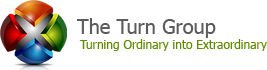How to protect your Joomla Website from Hacking and Viruses
The damage that a hacked Joomla Website can cause can be costly and very time consuming to say the least.
 A Joomla Website that has been hacked or infected
by a malicious virus infestation can not only shut your website down, cost you money,
but can get you black listed in the search engines almost immediately. Once the
site is fixed, it could be weeks before the search engines un-blacklist your website
and for some companies, that will put them out of business.
A Joomla Website that has been hacked or infected
by a malicious virus infestation can not only shut your website down, cost you money,
but can get you black listed in the search engines almost immediately. Once the
site is fixed, it could be weeks before the search engines un-blacklist your website
and for some companies, that will put them out of business.
What to do if your Joomla Website has been hacked?
The first thing is to not panic. Whatever has happened can be undone. At this point damage control is the first step. Here is a list of things to do incase you suspect your website has been hacked.
-
The first thing I would do is run a virus scan on your computer. Believe it or not, over 50+% of hacked websites are do to them accessing your website through your computer via a virus. If you do not have a virus program on your computer, you can always download the free version of AVG.
-
Make a mental note of when you last remember your website being ok. Then call your hosting provider and find out if they have a backup of your website from that time period and have them restore your site. Note: You will lose any data you have uploaded since those last backups.
-
IMPORTANT: Before you do a site restore, make sure you do a full backup of your current site with the hack or virus. The reason for this is because if you have had the hack or virus for awhile, and all of your backups are corrupt, you might as well work with the latest version and have it fixed.
-
If the restoration was successful and the hacked part of your site is gone, then immediately update your Joomla Administrative access, FTP Login and Cpanel with an upgraded password. It is possible your accounts have been hacked via direct access. Make your password a very hard one to remember for all three accounts and make sure you right it down and store it in a secure location.
-
After you have updated your site wide passwords, then make sure you have the latest versions of Joomla, extensions, components, modules and plugins. Always staying up-to-date is the best measure against being hacked. If you are running Joomla versions 1.0 or 1.5 then I would highly recommend you update your website to Joomla 3.x. Security updates for the older versions of Joomla have stopped and those older versions are more susceptible to being hacked. However, getting the latest updates is not the last step... Read on!
What to do if your Joomla Website has a virus?
A virus can often times be worse than being hacked. Being hacked basically means your site has been changed, deleted, content added etc and does not always mean that you get blacklisted with Google. However, a virus running through your site will be caught by the search engines and virus programs almost immediately and that is where the real damage starts. Not to mention, if you try to access a virus infected website, the computer accessing the website can become infected as well. Here is what you can do if you have contracted a virus on your website.
-
The ABSOLUTE first thing I would do is run a virus scan on your computer. Believe it or not, there is a good possibility you uploaded the virus yourself by accident. This happens all the time and is a common occurrence. If you do not have a virus program on your computer, you can always download the free version of AVG. You may or may not have a virus. But, if you do, make note of it. This may help with identifying the virus that is on your website.
-
The next step would be to contact your hosting provider; tell them the situation with as much detail as possible with things such as when you first noticed the problem and the last time you remember your site working perfectly and see if they can do a backup. However, this is risky because you may not know when your website contracted the virus. Another downside to guessing and having them do a restore is that you lose any changes you made to the site since the last time your site was backed up. Either way, with a virus, just restoring the website can cause a loss of data and not necessarily get rid of the virus.
-
IMPORTANT: Before you do a site restore, make sure you do a full backup of your current site with the hack or virus. The reason for this is because if you have had the hack or virus for awhile, and all of your backups are corrupt, you might as well work with the latest version and have it fixed.
-
If you have a virus, I would suggest you contact us and let us deal with it. We have experience in these matters. Once the virus is eliminated you definitely want to make sure you never get one again.
What can you do to protect your Joomla Website from hacking and viruses?
 Do
what we do, install a
RSFirewall for Joomla. All of our websites as well as all of our clients Joomla
Websites use RSFirewall. When configured correctly, your site becomes almost unhackable
and protected against malicious viruses as well as a handy database optimization
tool that keeps your website running fast.
Do
what we do, install a
RSFirewall for Joomla. All of our websites as well as all of our clients Joomla
Websites use RSFirewall. When configured correctly, your site becomes almost unhackable
and protected against malicious viruses as well as a handy database optimization
tool that keeps your website running fast.
RSFirewall is what you can use NOW to stop your Joomla website from being hacked. RSFirewall is a multi-functional tool that will stop your Joomla website from getting a virus as well. Getting a virus is usually obtained in three ways. Either your computer uploaded the virus without you knowing, someone was able to hack components within your website or your passwords were compromised. RSFirewall stops all this from happening.
Secondly, having a backup routine that backs up your website files and database regularly is a MUST and will save you time and money if your Joomla website has been hacked. We use Akeeba Backup which is a handy component that allows for an immediate backup of your entire Joomla Website. And if you just don't have the time to do a regular backup, Akeeba has a lazy backup option which automatically backups your site files and database for you. The only downside to this is that in a short amount of time, depending on your hosting plan, your storage space can fill up pretty fast. Managing your backups and getting them stored off your server is a must to stop your Joomla website from getting a virus in your backups as well.
And finally, there is more that can be done to take the security of your Joomla website up a few more notches than this. If you want to know more, check out our Joomla Security Services.
When you subscribe to the blog, we will send you an e-mail when there are new updates on the site so you wouldn't miss them.
Latest Blog Articles
Offices in:
Greater Kansas City, MO Area
By Appointment
Only!
-
dummy816-399-2601- Contact Form
-
dummy [email protected]